
The DMC LST series has a structure that reduces friction when the film and glass come into contact, so that input can be performed with less pressure than the conventional resistive type touch screen. Even better, by using a film with a smooth surface and slippery fingers on the upper substrate.
In addition, the controller”TSC-52″ allows 2-finger gesture inputs, such as pinching and rotating even though it is a resistive touch panel.
Operate freely by Light-touch & gesture detective
|
Resistive Multi-Touch Gesture. The 4-wire resistive touch screen using light and smooth film. This realizes the 2 finger gesture operation as saving the cost. |
 |
| Light and Smooth Operability like Smartphone. The smooth ITO film that uses DMC’s orginal technology acquired the advantages of PCAP while having the advantages of resistive films. Smartphone-like operations such as flick, pinch-in/out input are possible. |
 |
|
Anti-Glare Film Introducuction on Youtube |
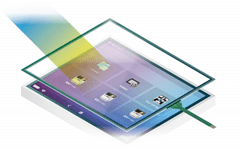 |
|
Light-touch resistive sensor and Gesutre detective controller for Light and Smooth Operability like Smartphone Light-touch resistive sensor + Gesutre detective controller. LST series is a light-touch Model developed with DMC’s original technology. With a light and smooth feeling of finger and intuitive operation by gesture detection, it is possible to realize an interface operation like a smartphone. |
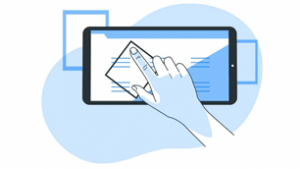 |
| Easy to embedded at low cost. Resistive touch screens have good cost performance. Since gesture operation can be used with simple installation, it is possible to introduce both safety and operability, which have been issues so far, and at a low cost. |
 |
| High evironmental performance Due to its structure, the resistive type method works even in a noisy environment, water and gloves use, and other various situations. |
 |
|
Recommended for: Want to use gesture operation. Want to scroll the screen with a light touch |
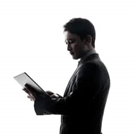 |
| Taking too long for one operation. Want to operate manuals or drawings in an intuitive manner instead of pusshing buttons. | 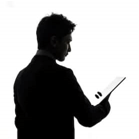 |
| Want to introduce gesture operation at a lower price. Worring about PCAP touch screen due to installation and cost. |  |
If you want more information or if you have any questions, please contact Nijkerk Electronics!
