
Winstar presents its latest Smart Display CAN Series (Custom CAN ID + GPIO), available in 3.5″, 4.3″, and 5″ sizes. These advanced displays are designed to meet diverse application needs, offering a range of carefully engineered features to enhance performance and integration ease. Here’s a comprehensive overview of their capabilities:
Automatic Self-Test and Initialization
Each display performs an automatic self-test upon power-up and initializes the screen, ensuring a streamlined setup process and reliable operation.
CAN Bus Interface
Featuring a CAN Bus interface, these displays deliver reliable communication capabilities, making them suitable for a wide range of applications, such as in industrial, automotive and medical sectors.
Custom CAN ID Protocol
Supports Custom CAN ID communication protocol with an initial communication speed of 250KB. This feature facilitates flexible integration with various systems.
Built-in 16M Flash Memory
Includes 16M of Flash memory for storing fonts and object dictionaries, thereby enhancing performance and supporting complex graphical interfaces.
Capacitive Touchscreen
Features a projected capacitive touchscreen, providing a responsive and intuitive user interface.
Integrated Buzzer
An integrated buzzer delivers audible feedback for notifications and alerts, enhancing user interaction.
Standardized Modules
Each model integrates a high-quality TFT module and a 4-layer PCBA with built-in firmware developed by Winstar’s R&D team, ensuring consistent performance across different sizes.
GPIO Support
Provides 8 channel bi-directional GPIOs with TTL 3.3V logic level. GPIO configurations can be managed using PC tools and the Smart Display GUI Builder, offering flexibility for additional hardware connections.
Versatile Host Platform Compatibility
Compatible with various host platforms, including computers (via USB-to-CAN dongle), Raspberry Pi (with PiCAN2), and MCUs (such as Arduino with a CAN adapter).
User-Friendly Interface Design
The WINSTAR GUI Builder software facilitates user interface design without the need for programming skills. It includes drag-and-drop widget previews and supports a What You See Is What You Get (WYSIWYG) approach. Note that WINSTAR GUI Builder software is available for Windows systems only.
Applications
These versatile Smart Displays are suitable for a wide range of applications including industrial, automotive, medical, and more. Their extensive feature set and flexible integration options make them an ideal choice for both prototyping and production needs.
| Model No. | WL0F00035000XGAACSA00 | WL0F00043000WGAACSA00 | WL0F00050000FGAAESA00 |
|---|---|---|---|
| Picture | 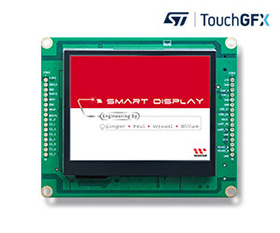 |
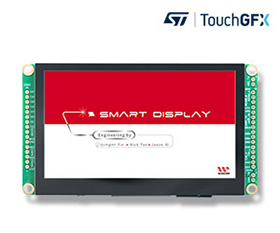 |
 |
| Diagonal Size | 3.5-inch | 4.3-inch | 5-inch |
| Resolution | 320×240 dots | 480×272 dots | 800×480 dots |
| Module Dimensions | 100×82×13.2 mm | 119.3×67.2×13 mm | 132.7×75.8×12.5 mm |
| Active area | 70.08×52.56 mm | 95.04×53.856 mm | 108×64.8 mm |
| Viewing Angle | 80/80/80/80(IPS) | 80/80/80/80(IPS) | 80/80/80/80 (IPS) |
| Aspect Ratio | 4:3 | 16:9 | 15:9 |
| Operating voltage | 5 ~ 28 V (Typ:12V) | 5 ~ 28 V (Typ:12V) | 5 ~ 28 V (Typ:12V) |
| Communication Interface | CAN bus | CAN bus | CAN bus |
| MCU | STM32F750 | STM32F750 | STM32F750 |
| Flash Memory | 16 MB | 16 MB | 16 MB |
| Touch Panel | Projected Capacitive Touch Panel | Projected Capacitive Touch Panel | Projected Capacitive Touch Panel |
| Surface | Glare | Glare | Glare |
| Brightness | 400 cd/m2 | 400 cd/m2 | 400 cd/m2 |
| Operating Temperature | -30~+80℃ | -30~+80℃ | -30~+80℃ |
If you want more information or if you have any questions, please contact Nijkerk Electronics!
